Find New Prospects on LinkedIn and Capture Them With NetHunt
Find new prospects on LinkedIn and capture them with the touch of a button!
As a user of LinkedIn, you already know that you can find any contact in your CRM. But did you know you can find them faster, easier, and in a way that’s compatible with your CRM?
You can now connect with a prospect or business on LinkedIn, and instantly mark it as a lead or contact. You can also automatically enrich the details of their profile with the data you have as a CRM user, such as their picture, company name, job title, email address, phone number, etc.
The integration works by matching the person you’re following on LinkedIn to the CRM record you’re viewing. NetHunt makes it easy to add details from their profile, such as their birthday, first name, last name, company, title, and more.
You can also add companies that your leads or contacts are associated with on LinkedIn, including company name, description, logo, website, phone number, address, foundation date, industry, size, and link to LinkedIn profile.
Once you have both the person and the organization, you can choose the person as a lead or contact and get all of the information you need in one place. You’ll find everything from their LinkedIn profile, to their company information, to their email address, to their phone number, etc.
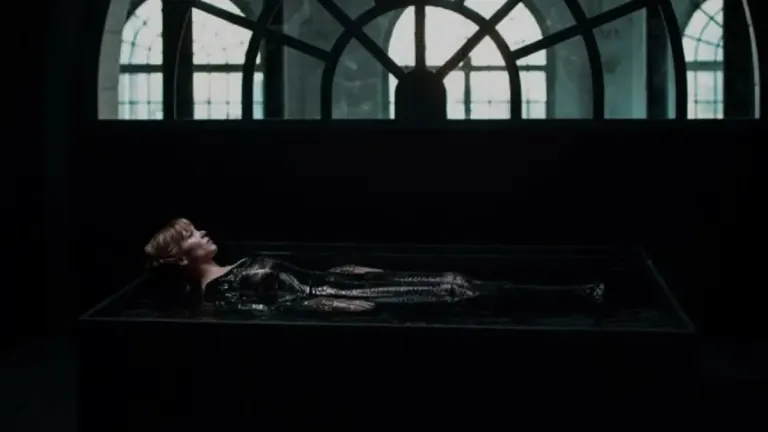
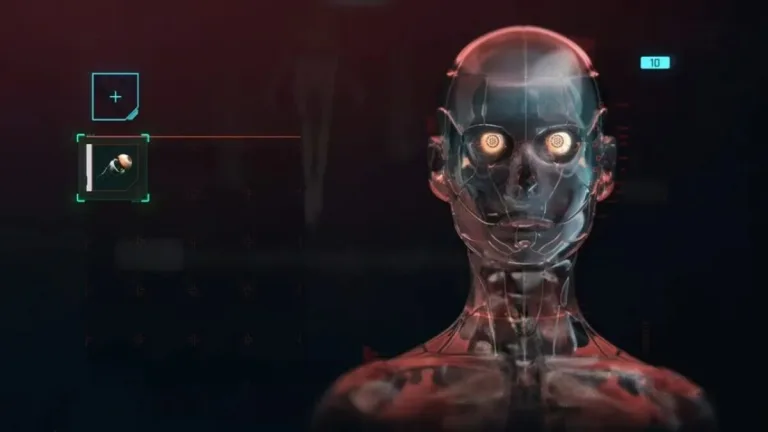








User reviews about NetHunt CRM for LinkedIn
Have you tried NetHunt CRM for LinkedIn? Be the first to leave your opinion!